Finding who Arizona has offered has become available once again. The process is a bit different so I will walk you through it so you can get the information you want about who Arizona is offering.
Step 1: Go to the "Prospect Search" tab on click on it then go to "show filters" as labeled below
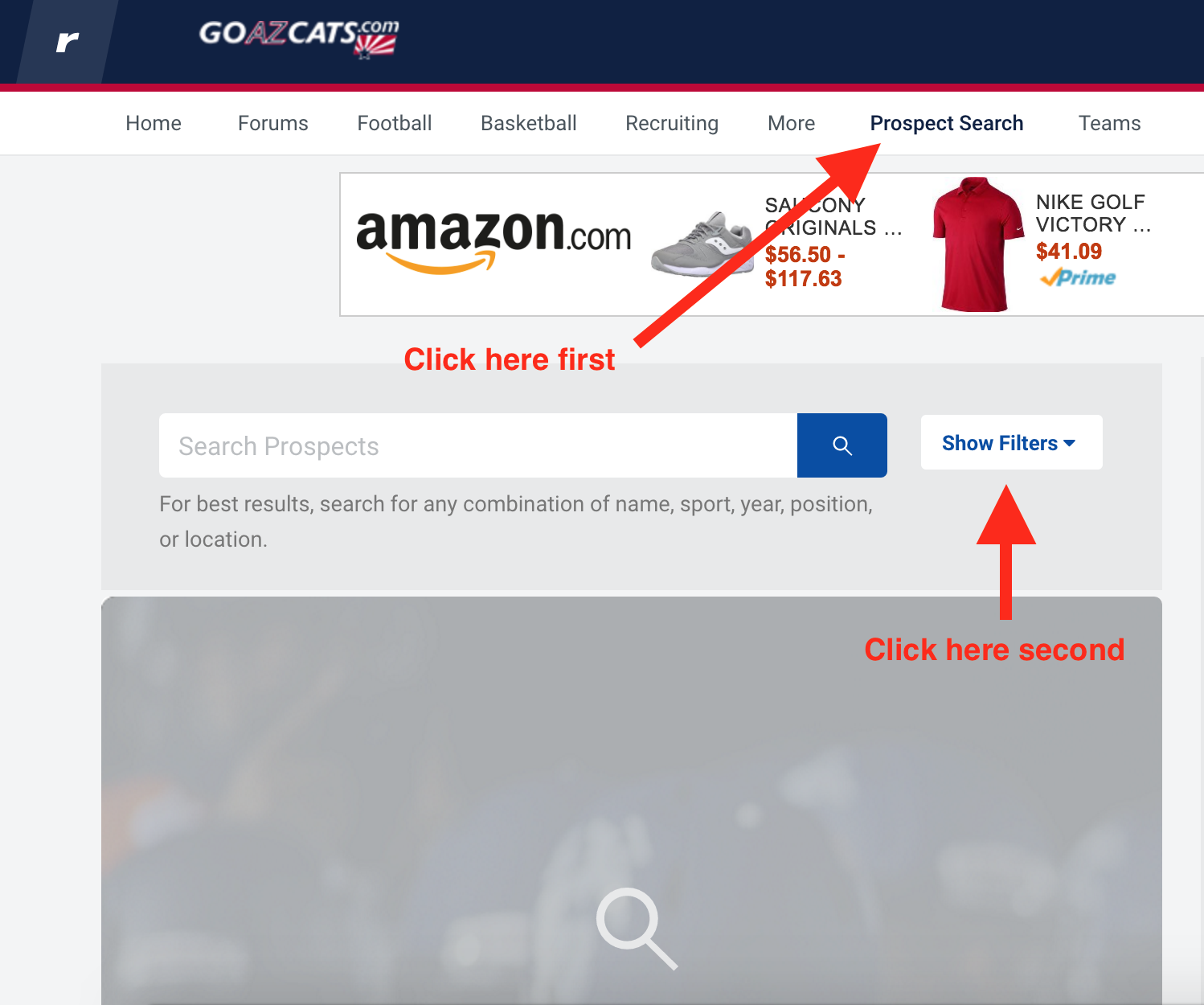
Step 2: You will then see this page where you will first select the year you are looking for
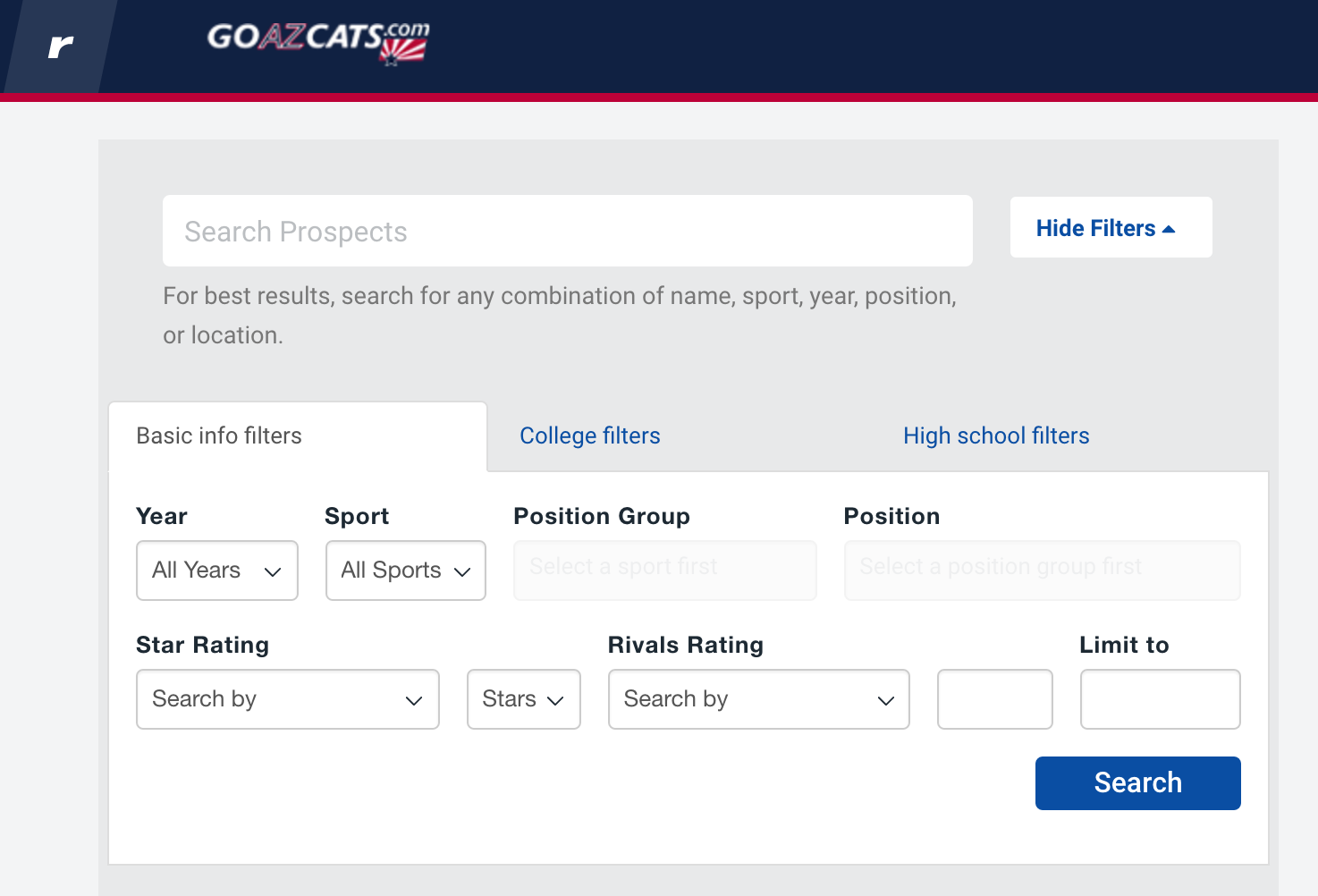
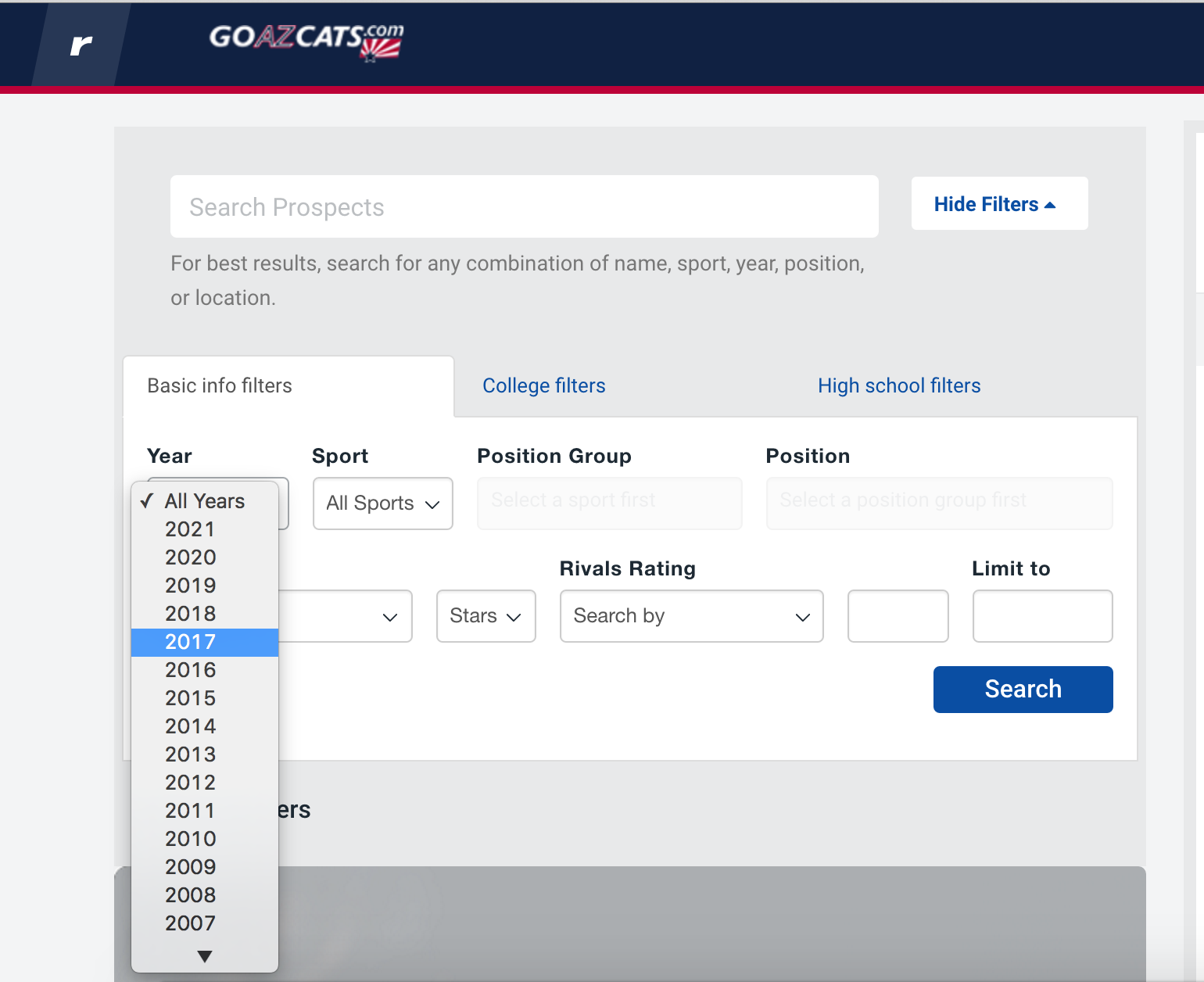
Step 3: Select the sport you are looking for
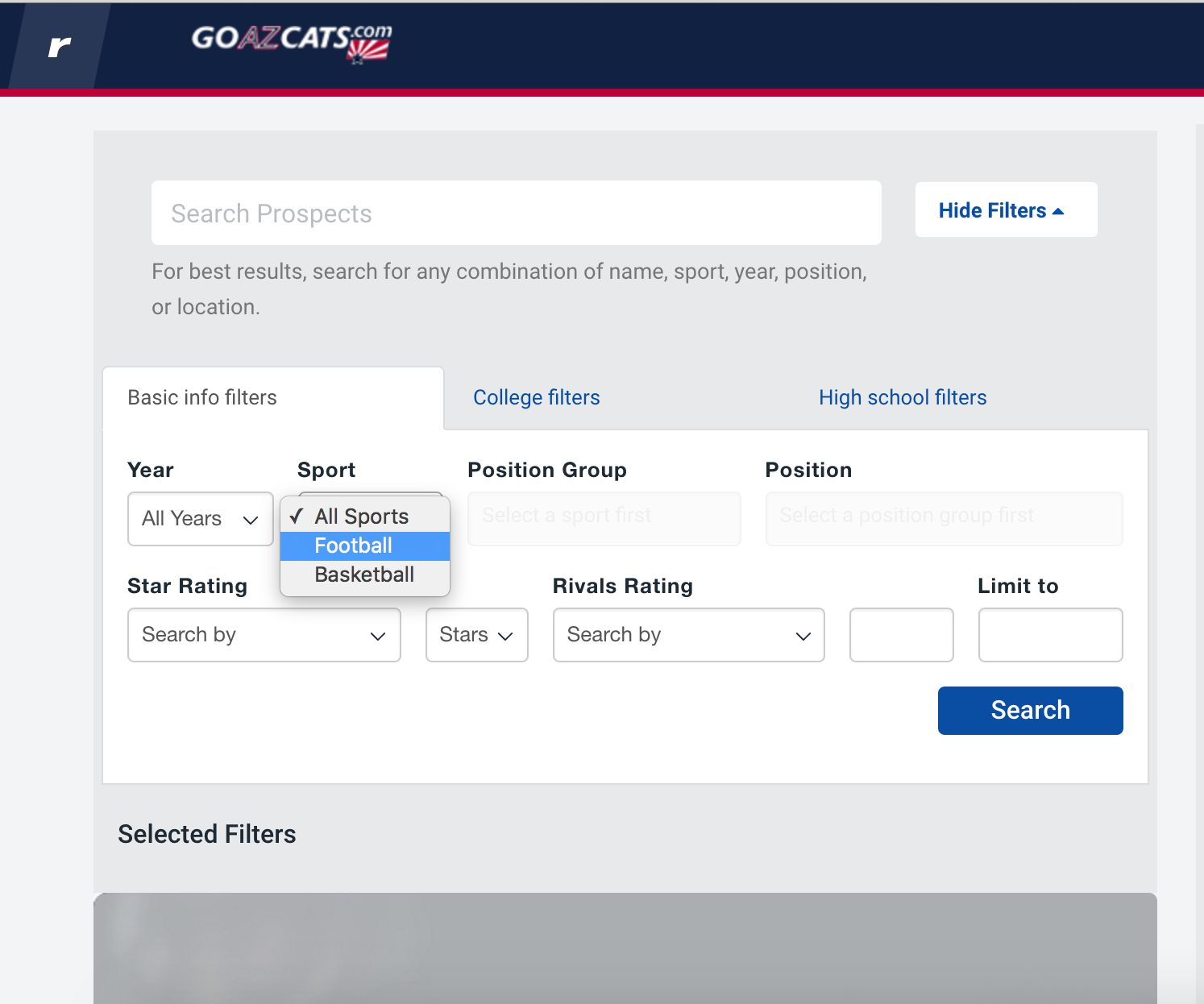
Step 4: Select the position group you are looking for
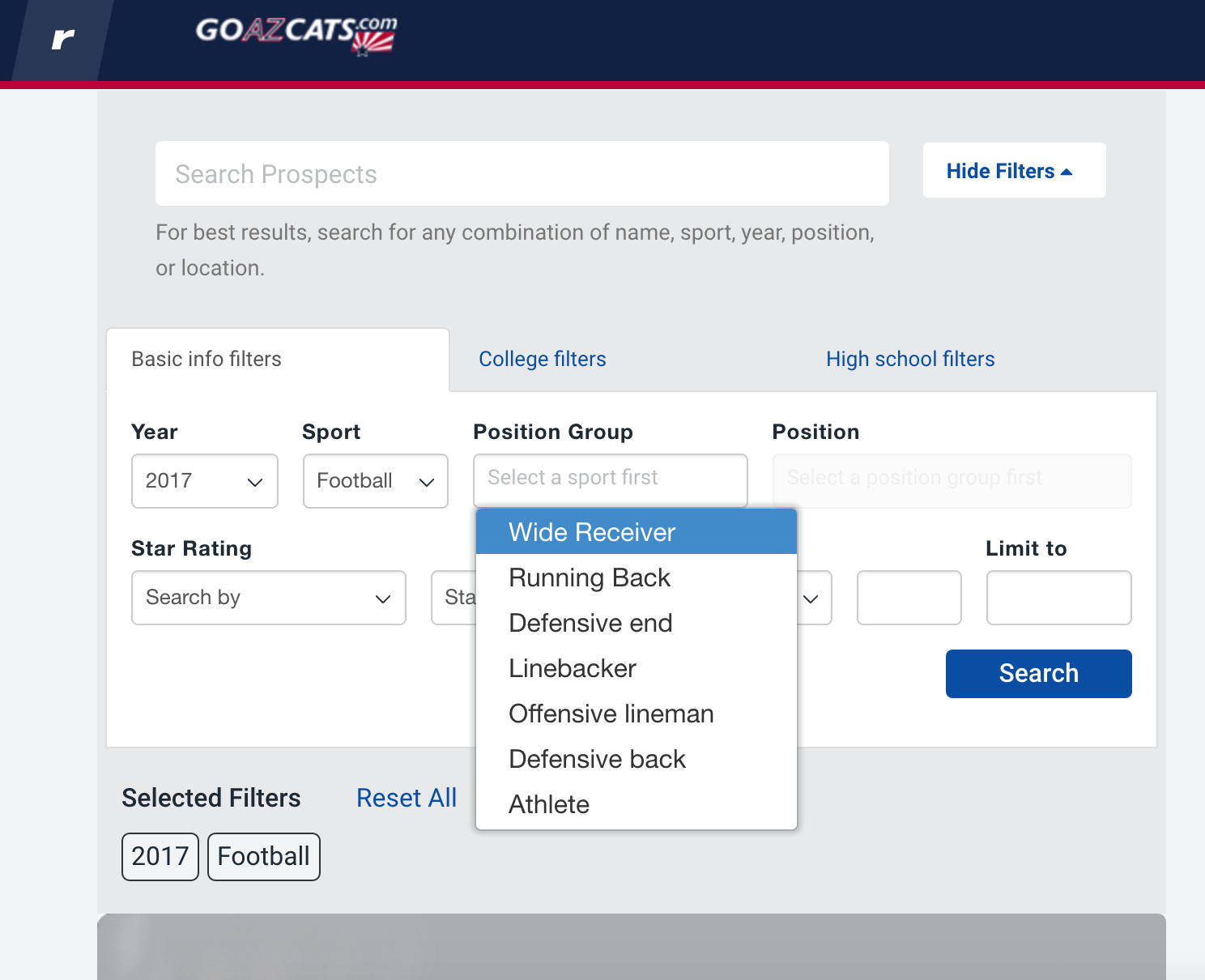
Step 5: Next go to the "College filters" tab on the prospect search page and type in then select "Arizona" from the list. You MUST select it for it from the drop down menu list for it to register in the search.
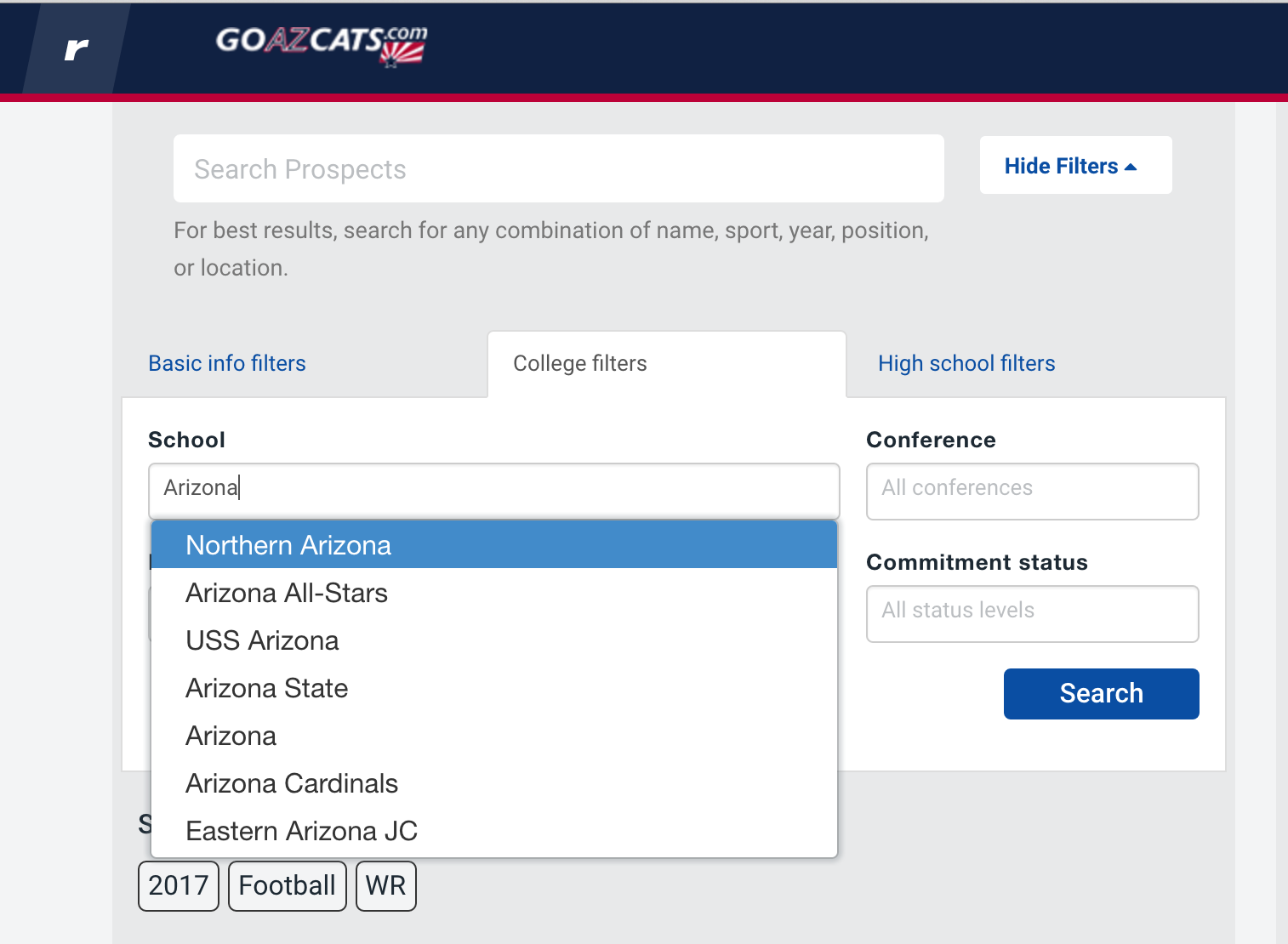
Step 6: Click the "Offer" selection box indicated by the arrow below
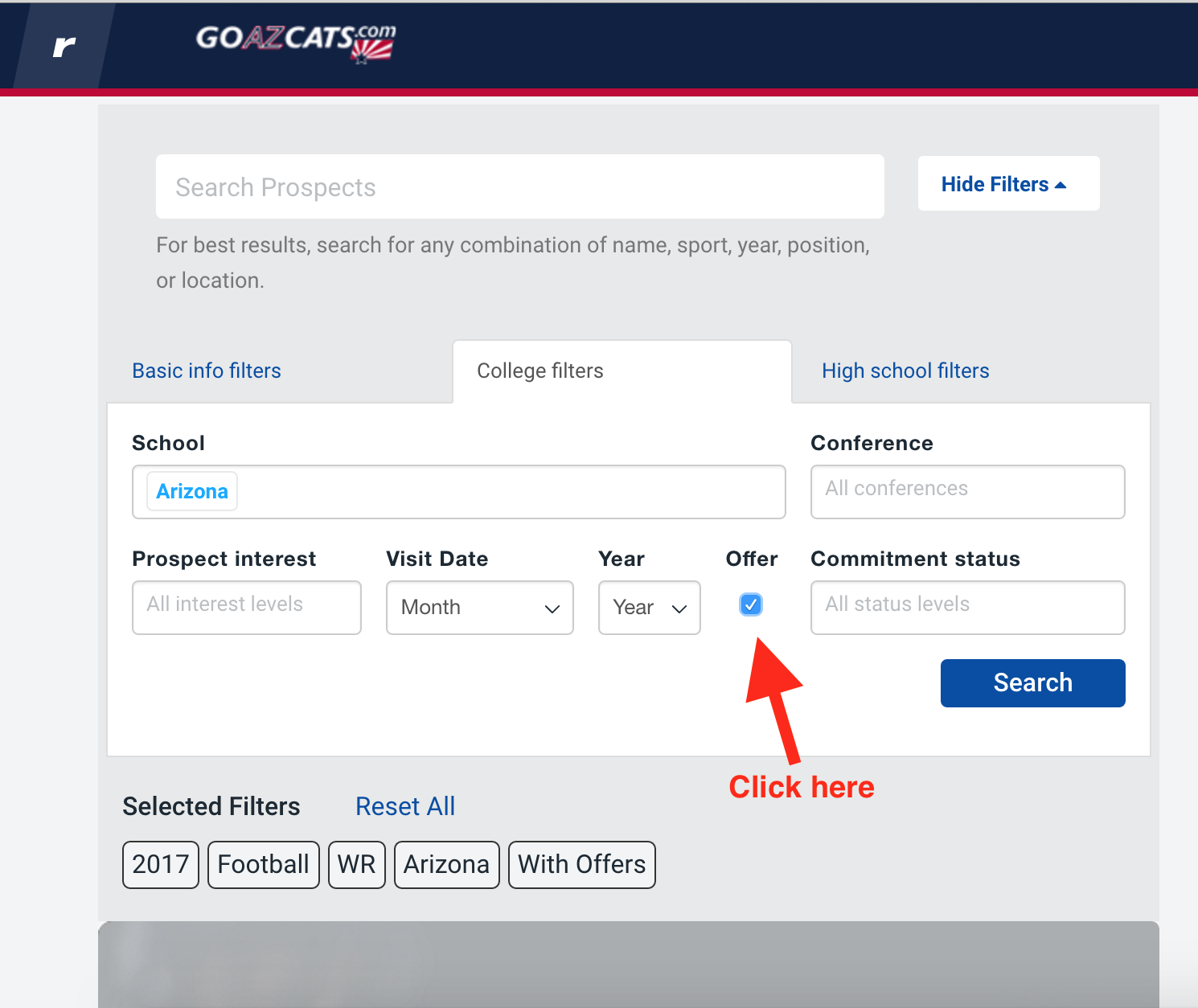
Step 7: Click "Search" to complete your search
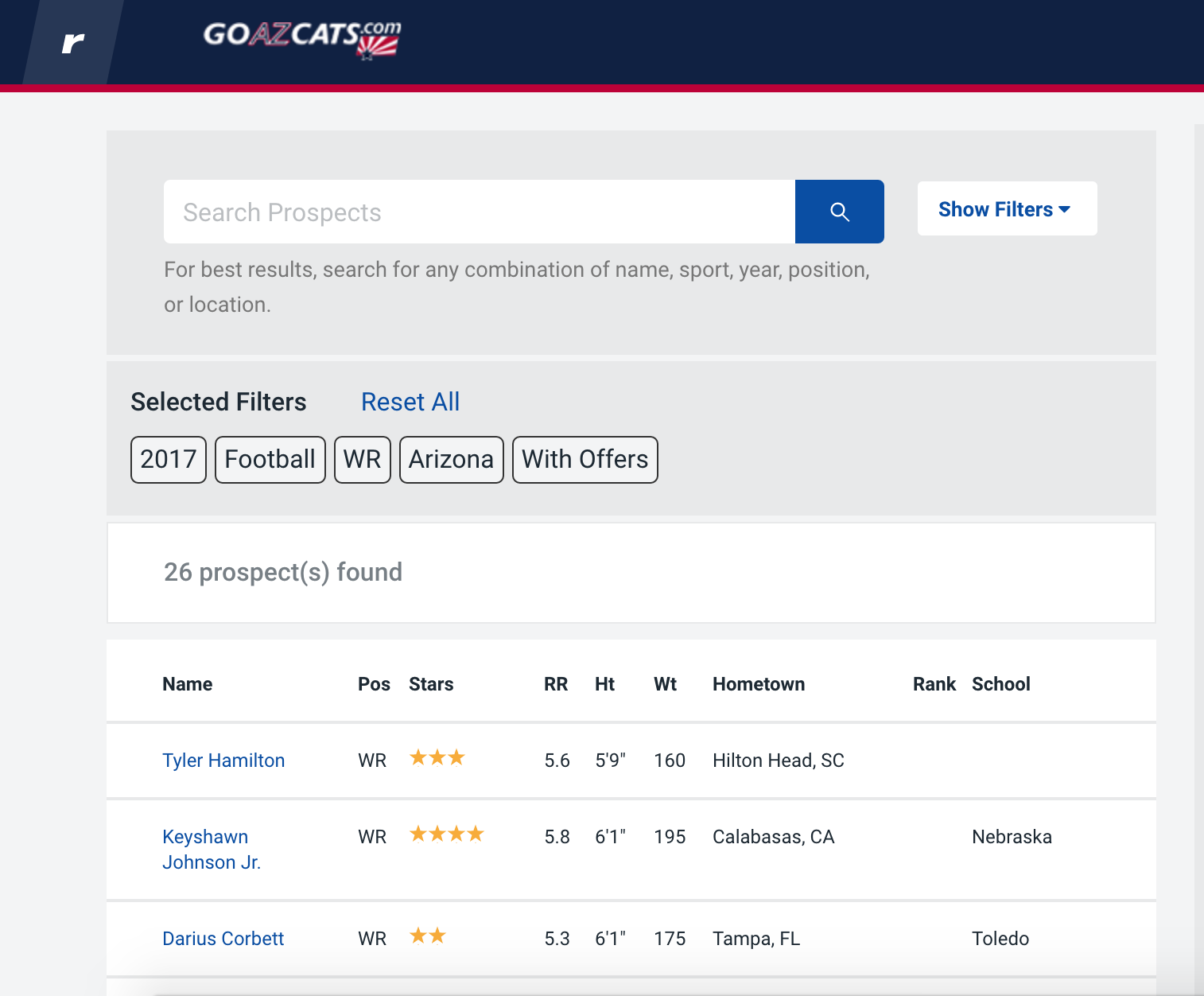
Now there is still work being done to perfect the prospect search and as always you can visit this link for a full Arizona offer list, but this will give you some more flexibility and in my opinion even with more steps it makes it easier to go position by position now. Try it and see what you think. I particularly like being able to look up an individual high school and search recruits there. For instance, pulling up all the recruits from Augustus Hawkins High School that have been offered by Arizona.
It is not a finished product yet, but let me know if you have any questions!
Step 1: Go to the "Prospect Search" tab on click on it then go to "show filters" as labeled below
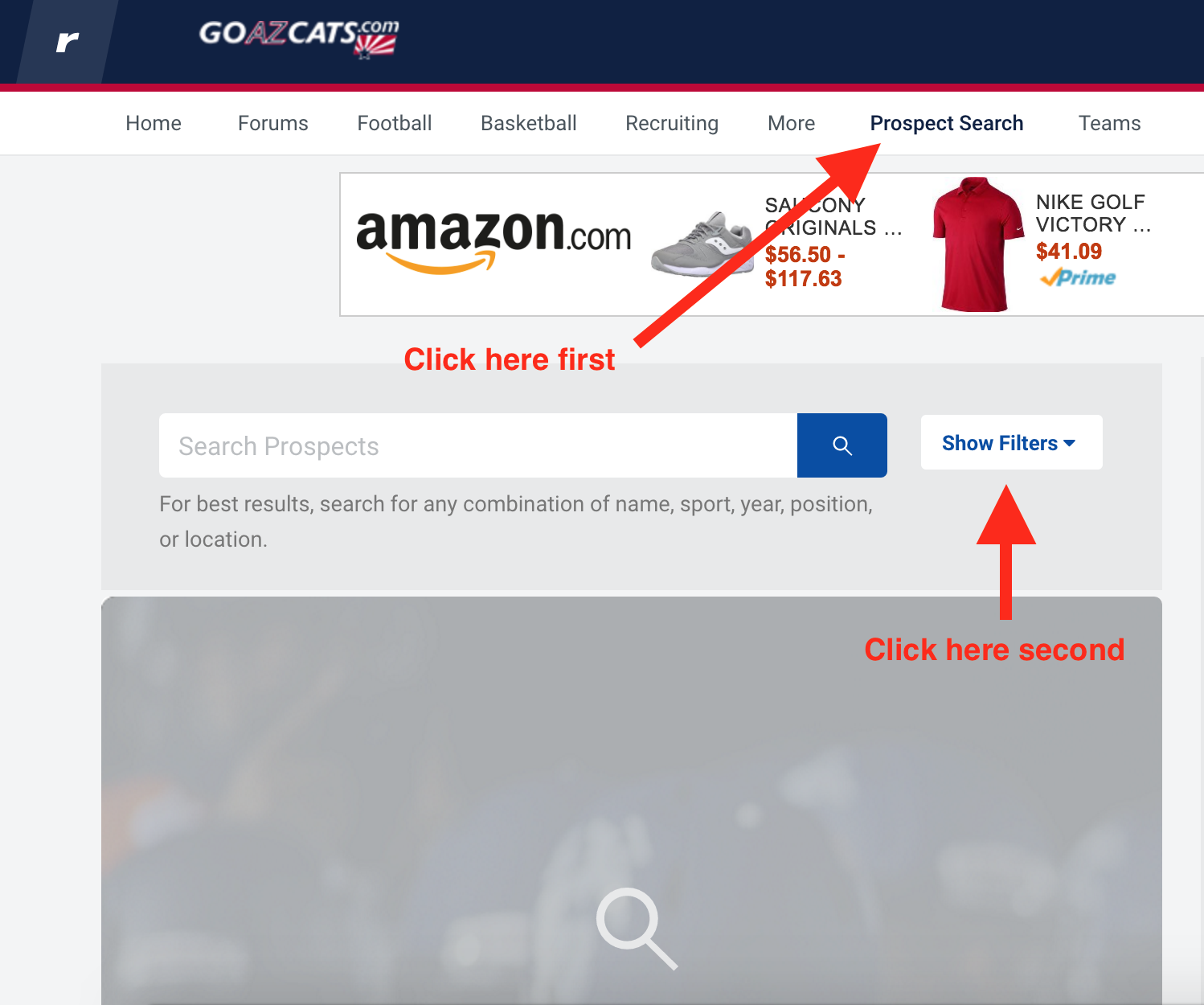
Step 2: You will then see this page where you will first select the year you are looking for
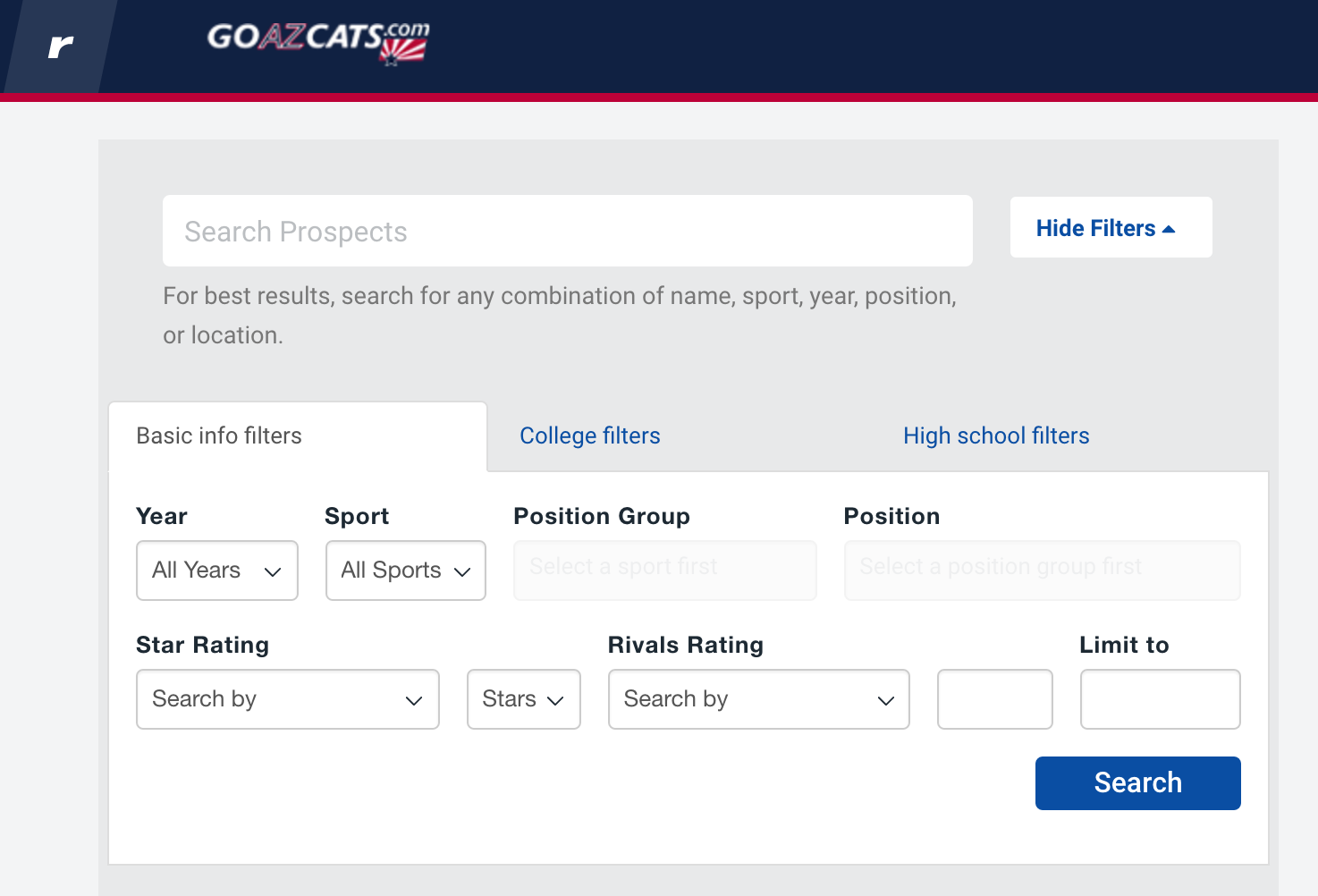
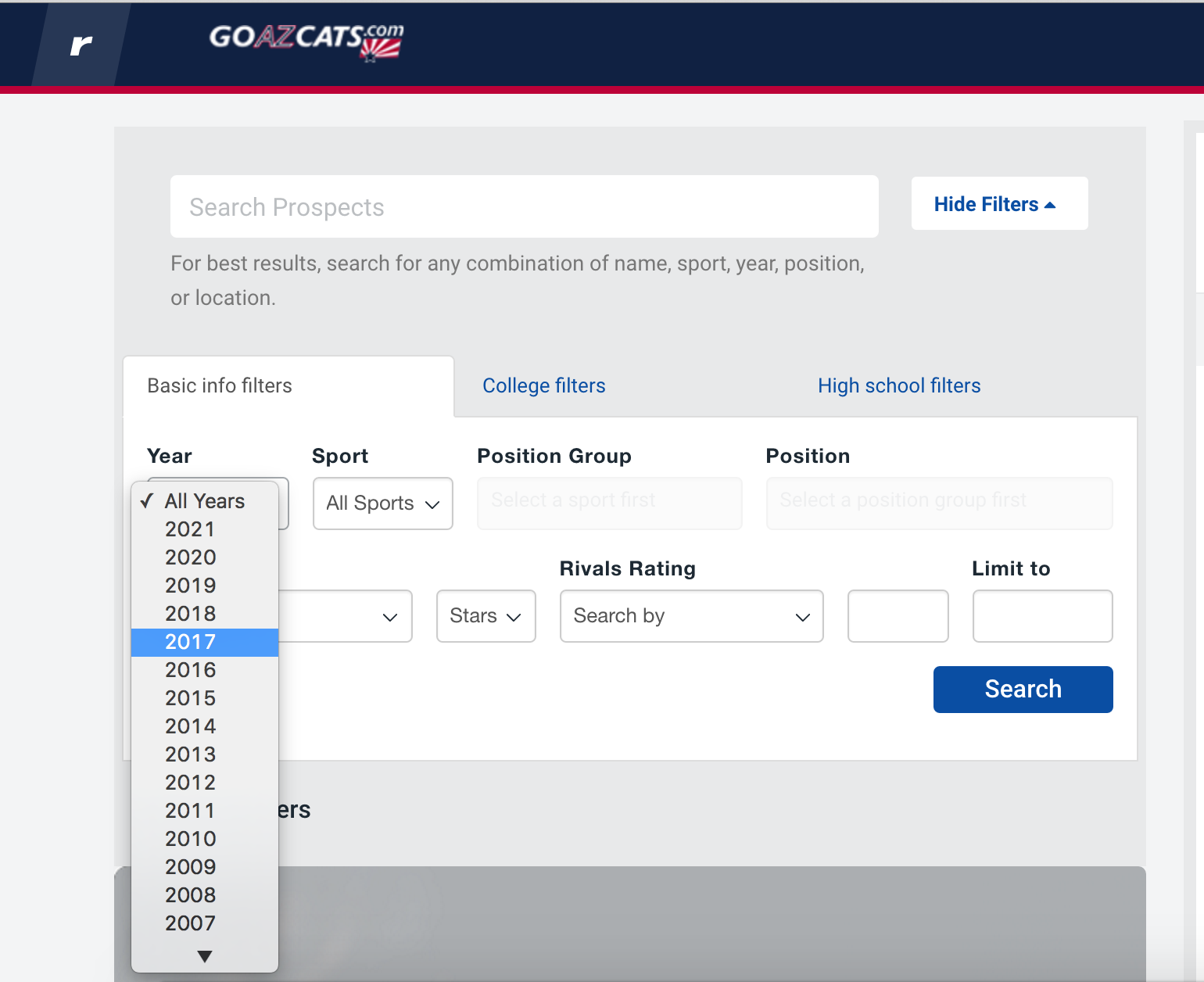
Step 3: Select the sport you are looking for
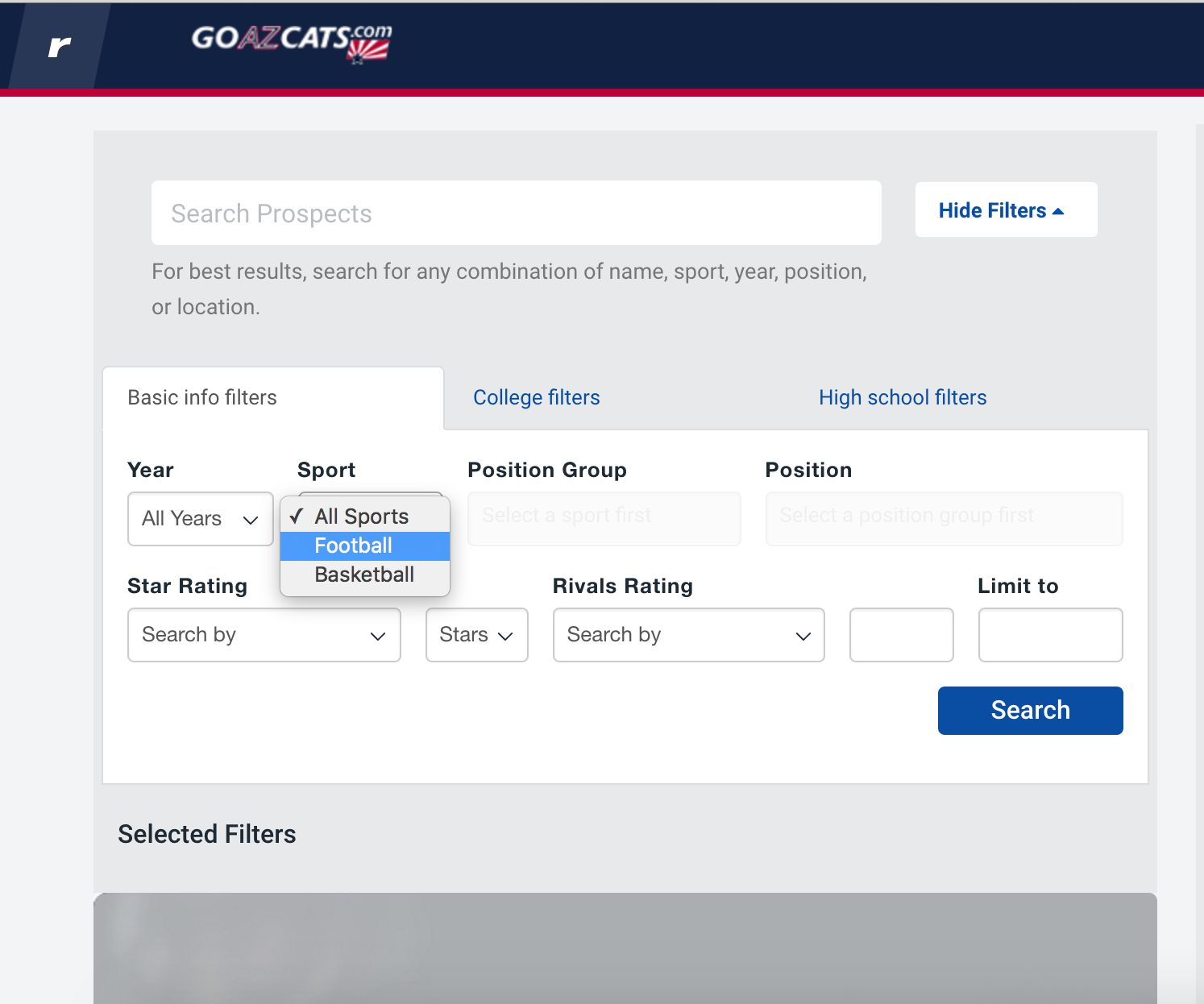
Step 4: Select the position group you are looking for
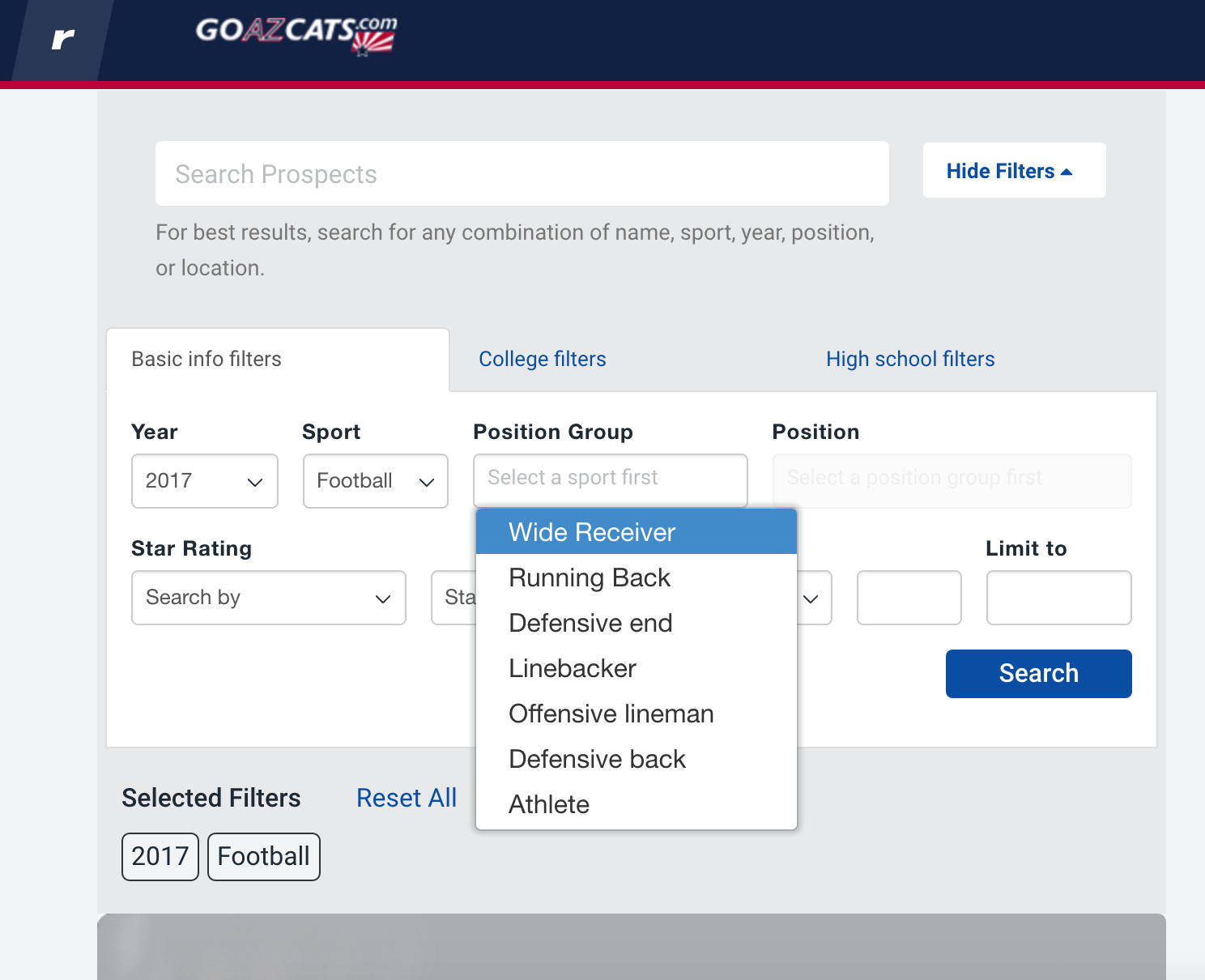
Step 5: Next go to the "College filters" tab on the prospect search page and type in then select "Arizona" from the list. You MUST select it for it from the drop down menu list for it to register in the search.
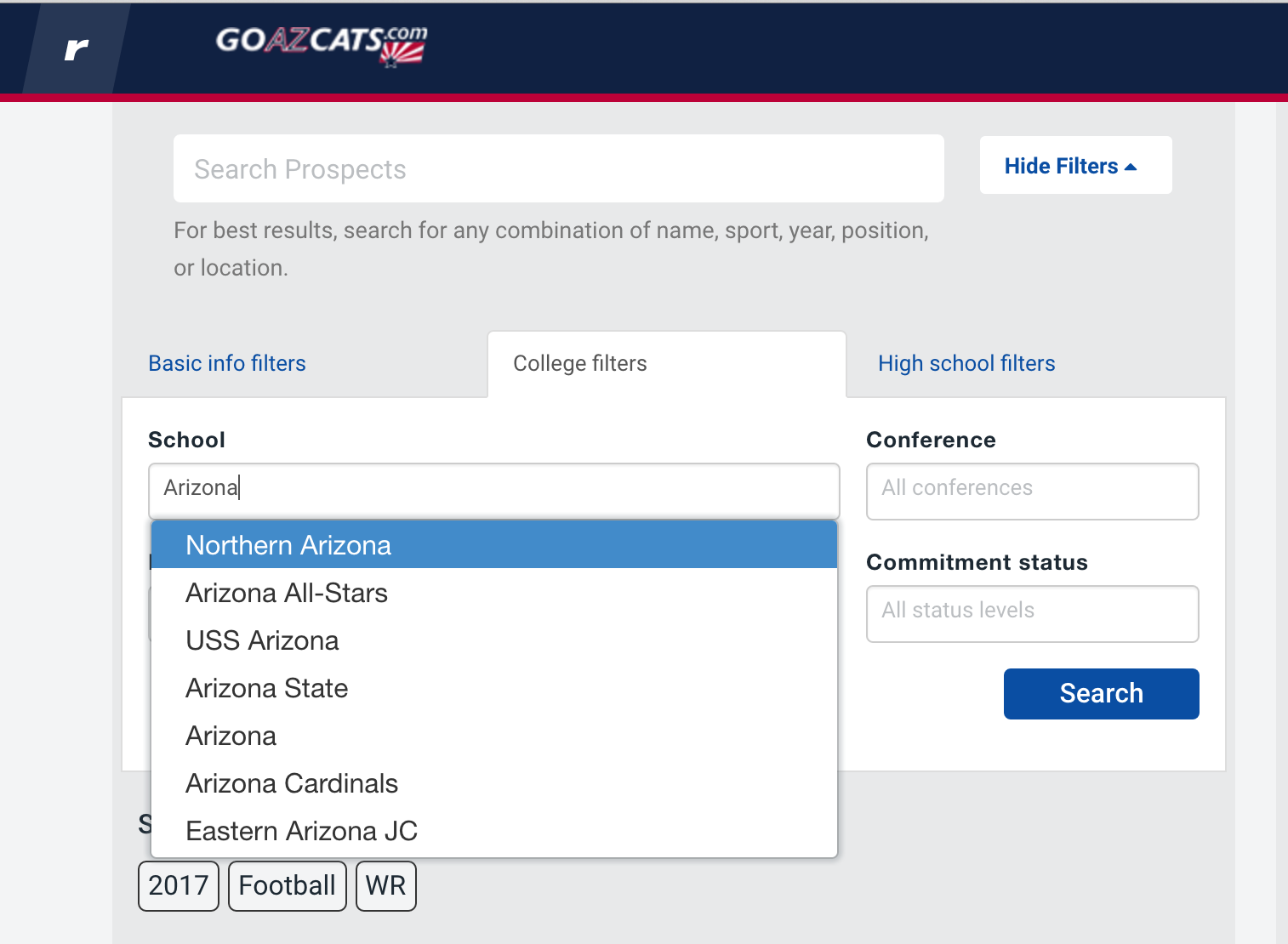
Step 6: Click the "Offer" selection box indicated by the arrow below
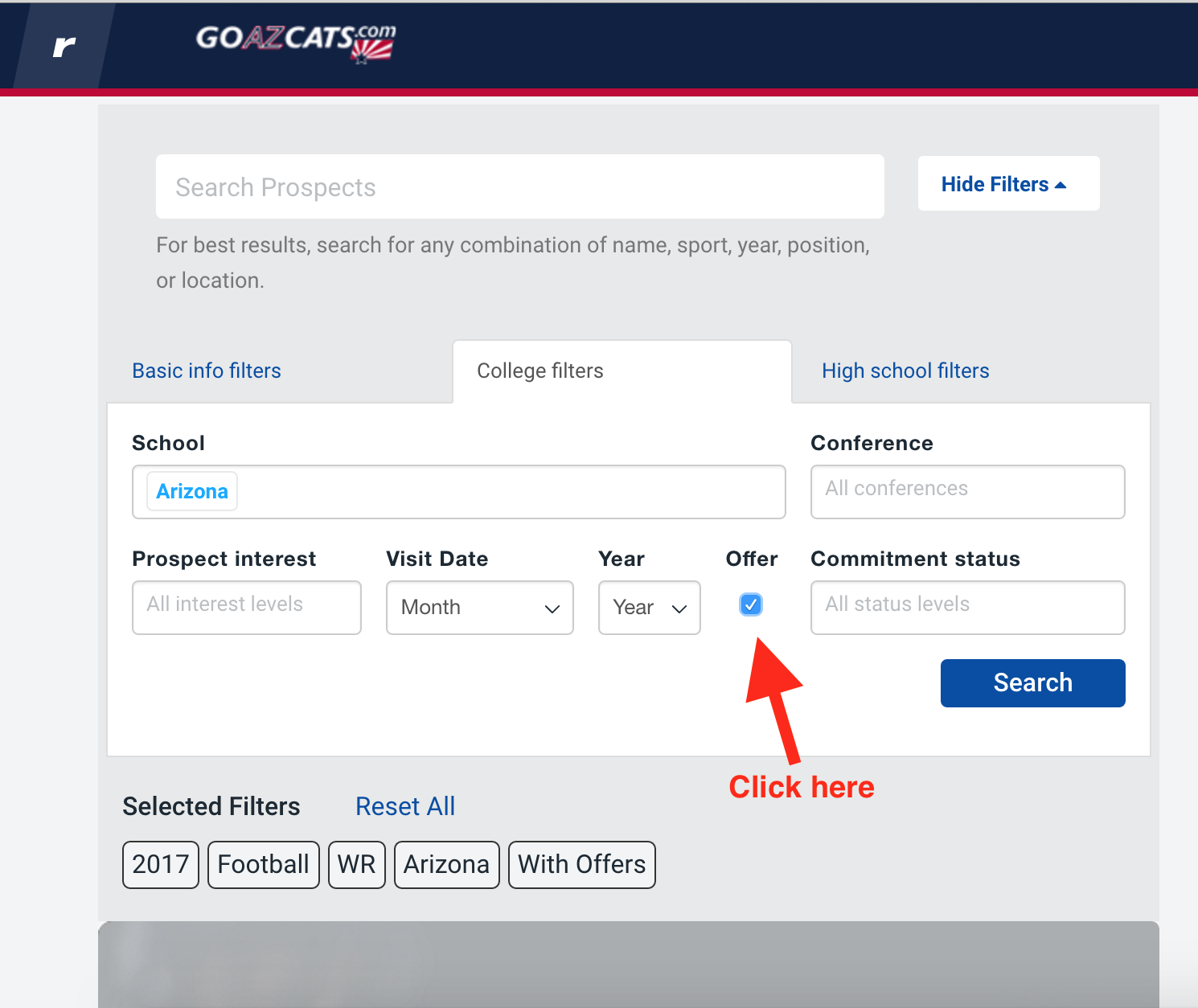
Step 7: Click "Search" to complete your search
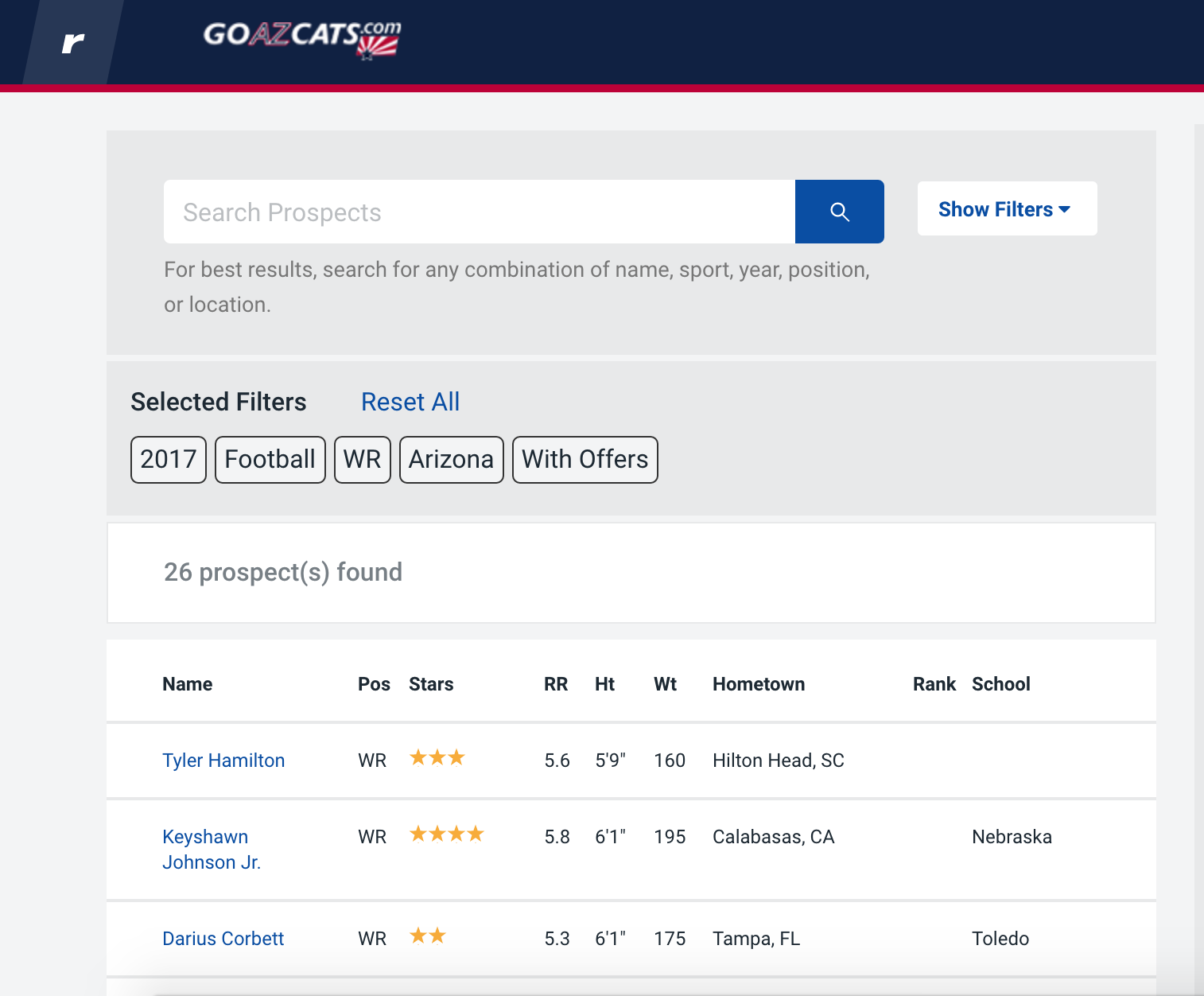
Now there is still work being done to perfect the prospect search and as always you can visit this link for a full Arizona offer list, but this will give you some more flexibility and in my opinion even with more steps it makes it easier to go position by position now. Try it and see what you think. I particularly like being able to look up an individual high school and search recruits there. For instance, pulling up all the recruits from Augustus Hawkins High School that have been offered by Arizona.
It is not a finished product yet, but let me know if you have any questions!